كتيب جهاز تدريب بدالي ZR7 Reebok
هل تحتاج إلى دليل لـ جهاز تدريب بدالي ZR7 Reebok الخاص بك؟ يمكنك أدناه عرض وتنزيل دليل PDF باللغة العربية مجانًا. يحتوي هذا المنتج حاليًا على 5 من الأسئلة الشائعة، و1 تعليق، كما حصل على 2 من الأصوات بمتوسط تقييم منتج يبلغ rating%/100. إذا لم يكن هذا هو الدليل الذي تريده، يرجى الاتصال بنا.
هل منتجك معيب ولا يقدم الدليل أي حل؟ انتقل إلى Repair Café للحصول على خدمات الإصلاح المجانية.
كتيب
Loading…
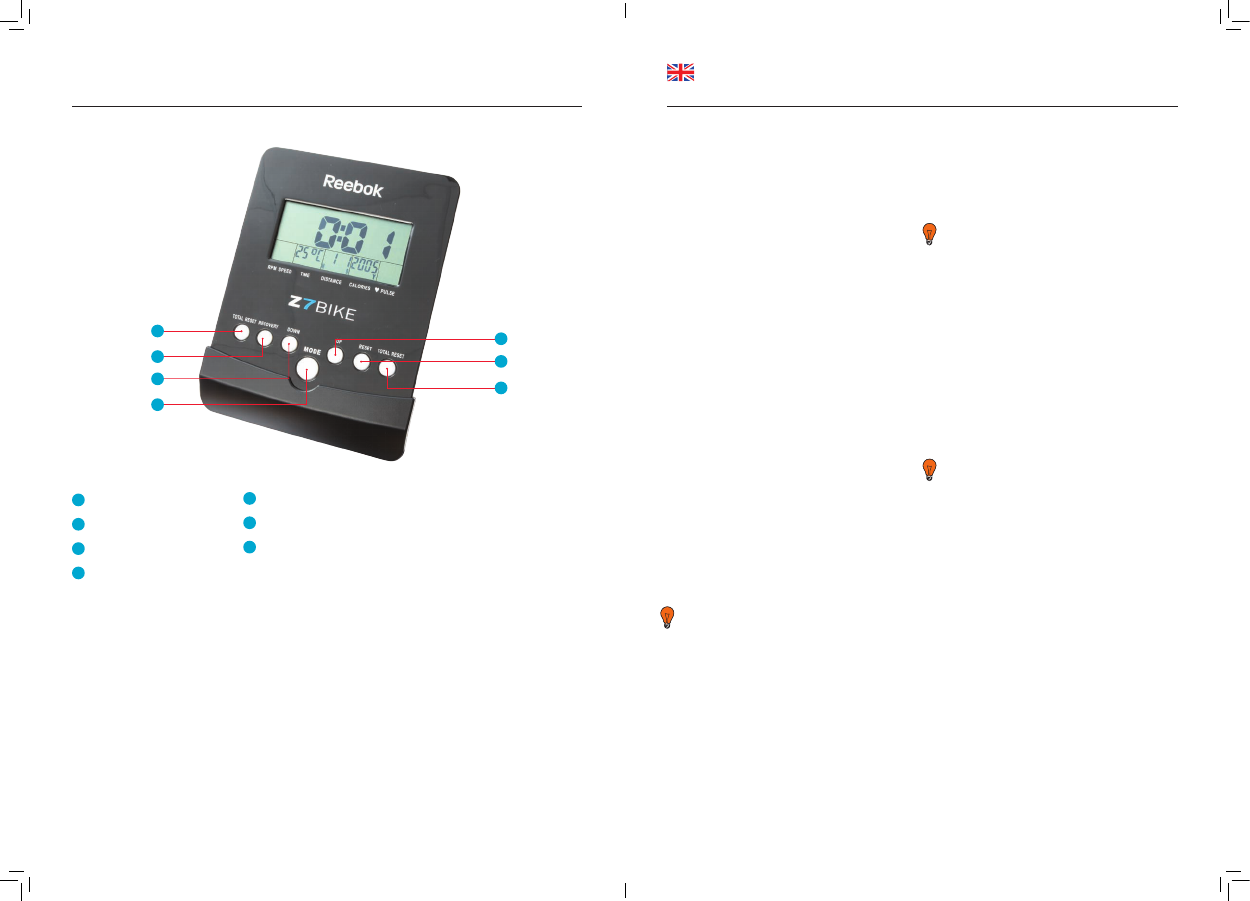

Loading…
التقييم
قم بإخبارنا عن رأيك في جهاز تدريب بدالي ZR7 Reebok عن طريق ترك تقييم للمنتج. هل تريد أن تشارك بتجاربك مع هذا المنتج أو طرح سؤال ما؟ يرجى ترك تعليق في أسفل الصفحة.المزيد عن دليل المستخدم هذا
نحن ندرك أنه من الجيد أن يكون لديك دليل ورقي لـ جهاز تدريب بدالي ZR7 Reebok الخاص بك. يمكنك دائمًا تنزيل الدليل من موقعنا الإلكتروني وطباعته بنفسك. إذا كنت ترغب في الحصول على الدليل الأصلي، فنوصيك بالاتصال بـ Reebok. قد يكون بمقدورهم تقديم دليل أصلي. هل تبحث عن دليل جهاز تدريب بدالي ZR7 Reebok الخاص بك بلغة مختلفة؟ اختر لغتك المفضلة على صفحتنا الرئيسية وابحث عن رقم الطراز لمعرفة ما إذا كان متوفرًا لدينا.
تحديد
| الاسم التجاري | Reebok |
| نموذج | ZR7 |
| فئة | أجهزة تدريب بدالية |
| نوع الملف | |
| حجم الملف | 3.68 MB |
كافة الأدلة لـ أجهزة تدريب بدالية Reebok
المزيد من أدلة أجهزة تدريب بدالية
الأسئلة المتداولة حول جهاز تدريب بدالي ZR7 Reebok
يبحث فريق الدعم لدينا عن معلومات مفيدة عن المنتج وإجابات على الأسئلة المتكررة. وإذا وجت عدم دقة في أسئلتنا المتكررة، فيرجى إخبارنا بذلك عن طريق استخدام استمارة الاتصال بنا.
ما الفرق بين جهاز التدريب المتقاطع مع وجود دولاب الموازنة في الأمام أو الخلف؟ تم التحقق
غالبًا ما تكون أجهزة التدريب المتقاطعة التي تحتوي على دولاب الموازنة في الخلف أصغر حجمًا. يمكنك عمومًا القيام بخطوات أصغر في أجهزة التدريب المتقاطعة هذه. عندما تكون دولاب الموازنة في المقدمة ، يكون جهاز التدريب المتقاطع أكبر بشكل عام ويسمح لك بعمل خطوات أكبر.
كان ذلك مفيدا (242) اقرأ أكثرما العضلات التي يتم تدريبها عند استخدام جهاز تمرين متعدد؟ تم التحقق
عند استخدام جهاز التدريب المتقاطع بشكل صحيح ، فإنك تقوم بتدريب جميع العضلات تقريبًا. أثناء التمرين ، تستخدم عضلات الظهر والكتف والذراع والبطن والألوية والساق.
كان ذلك مفيدا (225) اقرأ أكثرهل استخدام جهاز تمرينات متقاطعة يسبب الإجهاد لركبتي؟ تم التحقق
لا. أثناء التمرين ، تبقى قدميك على الدواسات وتقوم بحركات سلسة. هذا يعني عدم وجود قوة مطبقة على الركبتين ، كما هو الحال مع الجري على سبيل المثال.
كان ذلك مفيدا (196) اقرأ أكثرما مقدار التمارين التي يحتاجها الشخص البالغ في المتوسط؟ تم التحقق
كشخص بالغ، من الجيد أداء تمارين مكثفة بشكل معتدل لمدة إجمالية لا تقل عن 2.5 ساعة في الأسبوع. من الناحية المثالية، يتم توزيع هذا على عدة أيام.
كان ذلك مفيدا (38) اقرأ أكثرما هو الحد الأقصى لمعدل ضربات القلب أثناء التمرين؟ تم التحقق
بشكل عام يمكنك أن تأخذ معدل ضربات القلب 220 وتخصم عمرك. لذلك بالنسبة لشخص يبلغ من العمر 48 عامًا، سيكون الحد الأقصى لمعدل ضربات القلب 220 ناقص 48 يساوي 172. إذا لم تكن متأكدًا من حالتك الشخصية، فتأكد من استشارة طبيبك.
كان ذلك مفيدا (16) اقرأ أكثر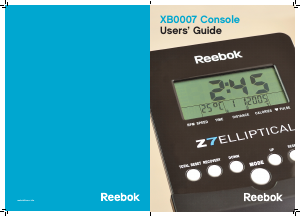

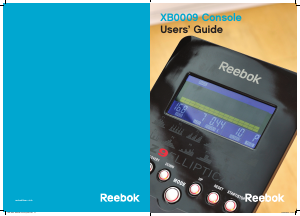
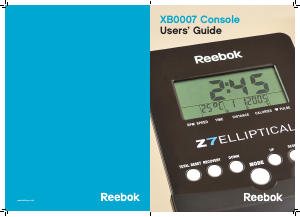

انضم للمحادثة المتعلقة بهذا المنتج
هنا يمكنك مشاركة رأيك حول جهاز تدريب بدالي ZR7 Reebok. إذا كان لديك سؤال، فاقرأ الدليل بعناية أولاً. يمكن طلب الدليل باستخدام نموذج الاتصال الخاص بنا.
الإجابة | كان ذلك مفيدا (0) (ترجم من قبل جوجل)