كتيب مفتاح تحكم في الألعاب T-Wireless Black (PC) Thrustmaster
هل تحتاج إلى دليل لـ مفتاح تحكم في الألعاب T-Wireless Black (PC) Thrustmaster الخاص بك؟ يمكنك أدناه عرض وتنزيل دليل PDF باللغة العربية مجانًا. يحتوي هذا المنتج حاليًا على 2 من الأسئلة الشائعة، و0 من التعليقات، كما حصل على 0 من الأصوات. إذا لم يكن هذا هو الدليل الذي تريده، يرجى الاتصال بنا.
هل منتجك معيب ولا يقدم الدليل أي حل؟ انتقل إلى Repair Café للحصول على خدمات الإصلاح المجانية.
كتيب
Loading…
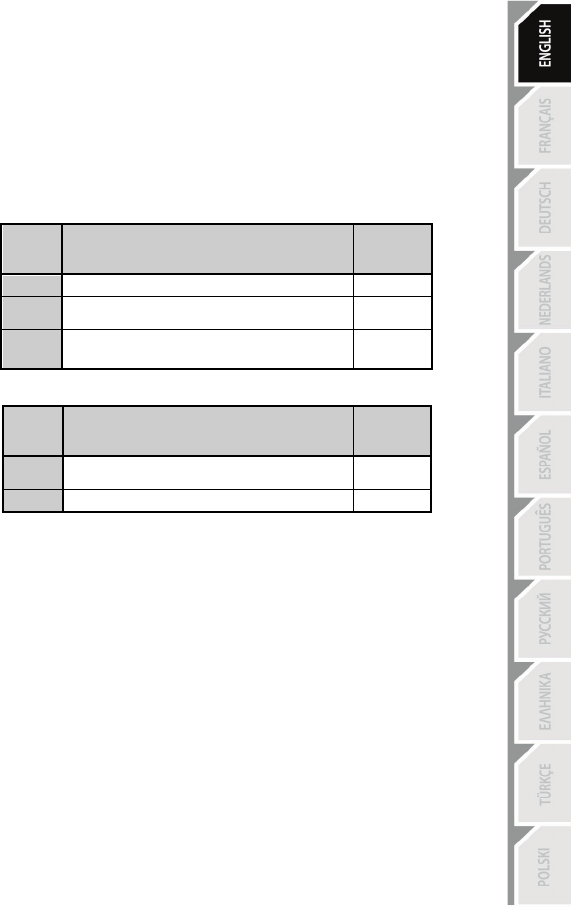

Loading…
التقييم
قم بإخبارنا عن رأيك في مفتاح تحكم في الألعاب T-Wireless Black (PC) Thrustmaster عن طريق ترك تقييم للمنتج. هل تريد أن تشارك بتجاربك مع هذا المنتج أو طرح سؤال ما؟ يرجى ترك تعليق في أسفل الصفحة.المزيد عن دليل المستخدم هذا
نحن ندرك أنه من الجيد أن يكون لديك دليل ورقي لـ مفتاح تحكم في الألعاب T-Wireless Black (PC) Thrustmaster الخاص بك. يمكنك دائمًا تنزيل الدليل من موقعنا الإلكتروني وطباعته بنفسك. إذا كنت ترغب في الحصول على الدليل الأصلي، فنوصيك بالاتصال بـ Thrustmaster. قد يكون بمقدورهم تقديم دليل أصلي. هل تبحث عن دليل مفتاح تحكم في الألعاب T-Wireless Black (PC) Thrustmaster الخاص بك بلغة مختلفة؟ اختر لغتك المفضلة على صفحتنا الرئيسية وابحث عن رقم الطراز لمعرفة ما إذا كان متوفرًا لدينا.
تحديد
| الاسم التجاري | Thrustmaster |
| نموذج | T-Wireless Black (PC) |
| فئة | مفاتيح تحكم في الألعاب |
| نوع الملف | |
| حجم الملف | 2.81 MB |
كافة الأدلة لـ مفاتيح تحكم في الألعاب Thrustmaster
المزيد من أدلة مفاتيح تحكم في الألعاب
الأسئلة المتداولة حول مفتاح تحكم في الألعاب T-Wireless Black (PC) Thrustmaster
يبحث فريق الدعم لدينا عن معلومات مفيدة عن المنتج وإجابات على الأسئلة المتكررة. وإذا وجت عدم دقة في أسئلتنا المتكررة، فيرجى إخبارنا بذلك عن طريق استخدام استمارة الاتصال بنا.
تتأكسد بطارية جهازي ، فهل يمكنني استخدامها بأمان؟ تم التحقق
نعم ، لا يزال من الممكن استخدام الجهاز بأمان. أولاً ، قم بإزالة البطارية المؤكسدة. لا تستخدم الأيدي العارية للقيام بذلك. ثم نظف حجرة البطارية بقطعة قطن مغموسة في الخل أو عصير الليمون. اتركه يجف وأدخل بطاريات جديدة.
كان ذلك مفيدا (148) اقرأ أكثرهل يمكنني لف السلك حول الجهاز بعد الاستخدام؟ تم التحقق
من الأفضل عدم القيام بذلك ، لأنه يمكن أن يتلف السلك. أفضل ما يمكنك فعله هو لف السلك بالطريقة التي كان عليها عندما تم تغليف المنتج.
كان ذلك مفيدا (114) اقرأ أكثر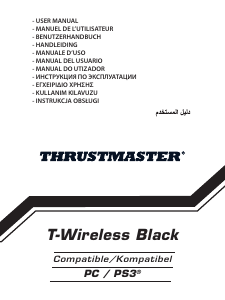





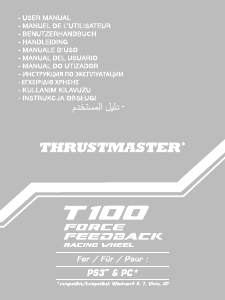
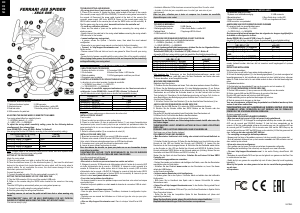
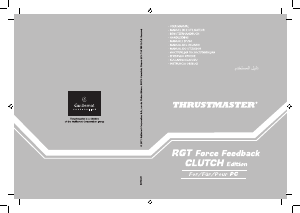

انضم للمحادثة المتعلقة بهذا المنتج
هنا يمكنك مشاركة رأيك حول مفتاح تحكم في الألعاب T-Wireless Black (PC) Thrustmaster. إذا كان لديك سؤال، فاقرأ الدليل بعناية أولاً. يمكن طلب الدليل باستخدام نموذج الاتصال الخاص بنا.