
2 3
INSTRUCTIONS FOR USE
(Please read the instructions before use)
INTRODUCTION OF PRODUCT
OUTLINE
(see g. 1)
a) Weighing platform
b) Function keys
c) Numeric keys
d) LCD
FEATURES
1. With high precision strain gauge sensor and extra
large LCD: 40.5mm x 37mm
2. Complete database on 7 nutritional values of
999 food or ingredients
Nutrition Code Unit
calorie kcal/kJ kcal/kJ
salt salt mg
protein
g
fat
g
carbohydrate/bread
g
cholesterol CHOL mg
bre FIBR g
3. Codes for 999 food are indicated on the list of food
code in the appendix of the instruction manual
4. Temperature sensor and alarm timer inside
5. Low power/overload indication
6. Manual off/Auto off in 2 minutes
SPECIFICATIONS
1. Max.capacity: 5kg/11Lb
2. Division: 1g/0.05oz
3. Unit: g, kg, oz, lb:oz
4. Temperature range: 0~40℃ (32~104℉);
Temperature division: 0.5℃/0.5℉
5. Alarm timer span: 99‘59
LCD ILLUSTRATION (see g. 2)
a) Memory
b) Food code
c) Timer/temperature
d) Value
Total memory icon
Low battery indicator
Timer icon
Centigrade
Fahrenheit
Negative value
Ounce
Kilogram
Milligram
Pound
Zero weight
Weight
Nutrition code
BUTTONS ILLUSTRATION
Function keys
Power switch
Reset to zero during weighing
Set alarm timer span
1. Transfer weight unit under weighing mode
2. Back to show the weight of food under
nutrition value mode
3. Check total weight of all food items stored
in memory
To clear current LCD value
Nutrition code key
1. Check nutrition value under nutrition value mode
2. Check total nutrition value when recalling historical
records
Numeric keypad
Input food code or set alarm timer span
To add the food item being weighed to
memory. Max. 99 memory can be added
Check total nutrition value of the food items
stored to memory.
Working modes (see g. 3)
a) Weighing mode
b) Nutrition value mode
c) Nutrition value saving mode
TO OPERATE
Install/replace battery
Open battery case cover at the back of scale
A. Take out the used batteries, with the aid of a sharp
object if needed
B. Install new batteries by putting one side of the
battery down rst and pressing down the other
side. (Please observe the polarity) (3xAAA)
WEIGHING MODE (see g. 4a)
1. Press “ON/OFF“ to switch on
2. Auto check-up
3. Show zero value
4. Put food on weighing platform
5. Press „ON/OFF “ to switch off after weighing
TO CONVERT WEIGHT UNIT (see g. 4b)
A Press
to convert unit. When scale shows zero
value, press
to convert weight unit between g,
kg, oz, and lb:oz.
B Press
to convert unit. When food is loaded on
weighing platform, press
to view weight value of
the food in different weight units.
Remark: The unit system of scale depends on sales
destination or the requirement of distributor.
TARE FUNCTION
To weigh more loads consecutively without removing
loads from scale.
Put rst load on the scale, get rst weight reading.
Press „ZERO“ to reset the LCD reading to „0“ before
adding next load. You can repeat this operation.
TO INPUT AND CLEAR FOOD CODE
1. Find out code of the food being weighed on the
food list
2. Input 3-digit food code in numeric keypad
3. Press „CLC/MC“ to clear food code and input new
food code
NUTRITION VALUE MODE (see g. 5)
1. Input food code
2. Load the food item
3. Press „kcal/kJ“ to view calorie value of the food
(kcal)
4. Press „kcal/kJ“ to view calorie value of the food
(kJ)
5. Press „
“ to view carbohydrate value of the
food
6. Press other nutrition code keys to view other
nutrition values
Under nutrition value mode, press any nutrition button,
LCD shows that nurtition value. If add more weighing
object, the nutritional value will increase in proportion.
(see g. 6)
1. Input food code
2. Load the food item
3. Press „
“ to view protein value of the food
4. Press „M+“ to save values of the rst food item into
memory
5. Take away the rst food, and input code of the
second food
6. Input second food code
7. Load the second food item
8. Press „M+“ to save values of the second food item
into memory
9. Press „MR“ to see total nutritional values of food
items stored to memory
10. Press „Salt“ to view total sodium values of food
items stored to memory
11. To save more values in the same way
Under weighing or nutrition value mode, press
M+ button to add on weight or nutrition value, and
meanwhile add one record to memory. When viewing
the total add on value, press any nutrition button to
view the total value of that nutrition.
(see g. 7)
1. Press „ON/OFF“ to switch on
2. Auto searching historical records in memory
3. Show zero value after searching
4. Press „MR“ to see total nutritional values of food
items stored to memory
5. See other total nutritional values in the same way
Every time you switch off the scale, nutritional values
stored in memory can be saved.
When you switch on the scale again, you can view last
records of total values.
(see g. 8)
1. Press „CLR/MC“ for 3 seconds
2. Cleared
3. Press „MR“ back to weighing mode
TO SET ALARM TIMER (see g. 9)
1. Switch on
2. Press „T-SET“ to enter alarm setting mode
3. Input timer span in numeric keypad
4. Press „T-SET“ to start counting down
5. When counting down nishes, alarm will start
„beeping“ for 30 times. Press any key to stop
„beeping“.
When setting timer span, you can press „CLR/MC“
to clear input; During counting down, you can press
„T-SET“ to clear and re-input timer span.
TEMPERATURE SENSOR (see g. 10)
a) Show environment temperature
• If no operation takes place in 2 minutes
• Auto shut-off occurs if display shows „0“ or the
same reading for 2 minutes.
INDICATORS (see g. 11)
a) Low battery power
b) Overload
c) Nutrition value higher than 199999
d) Negative nutrition value or enter nutrition value
mode during input of food code
ADVICE FOR USE AND MAINTENANCE
1. Clean the scale with a slightly damp cloth. DO
NOT immerse the scale in water or use chemical/
abrasive cleaning agents.
2. All plastic parts should be cleaned immediately
after contact with fats, spices, vinegar and strongly
avored/colored foods. Avoid contact with acids
citrus juices.
3. Always use the scale on a hard, at surface. DO
NOT use on carpet.
4. DO NOT strike, shake or drop the scale.
5. The scale is high precision device. Please take
care of it and keep it away from strong electroma-
gnetic eld.
6. Please keep it dry.
7. Please check whether battery is installed or in high
level if scale can not be turned on.
8. The scale is for family use only, not for commercial
purpose, not for commercial or medical purpose.
ENGLISH
ENGLISH
M_6407-1_v02.indd 2-3 12-9-7 上午8:53


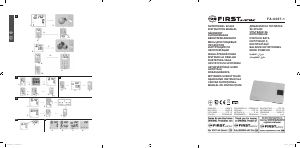

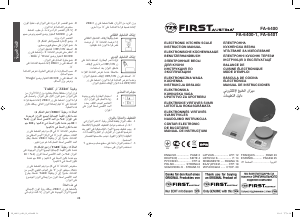
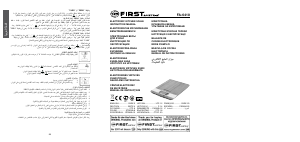
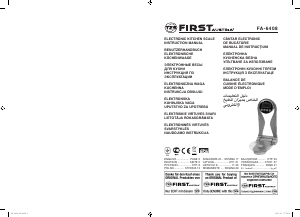
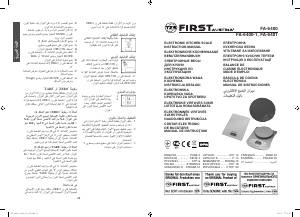
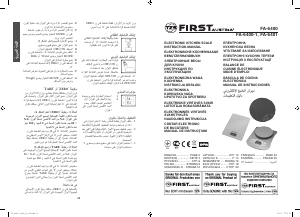

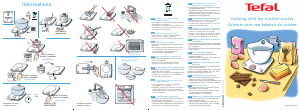
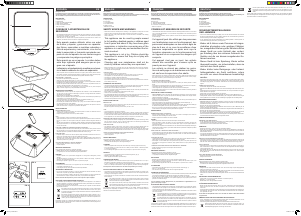
انضم للمحادثة المتعلقة بهذا المنتج
هنا يمكنك مشاركة رأيك حول ميزان مطبخ FA-6407-1 First Austria. إذا كان لديك سؤال، فاقرأ الدليل بعناية أولاً. يمكن طلب الدليل باستخدام نموذج الاتصال الخاص بنا.