كتيب ساعة NY2760 Geenpoint DKNY
هل تحتاج إلى دليل لـ ساعة NY2760 Geenpoint DKNY الخاص بك؟ يمكنك أدناه عرض وتنزيل دليل PDF باللغة العربية مجانًا. يحتوي هذا المنتج حاليًا على 6 من الأسئلة الشائعة، و0 من التعليقات، كما حصل على 0 من الأصوات. إذا لم يكن هذا هو الدليل الذي تريده، يرجى الاتصال بنا.
هل منتجك معيب ولا يقدم الدليل أي حل؟ انتقل إلى Repair Café للحصول على خدمات الإصلاح المجانية.
كتيب
Loading…
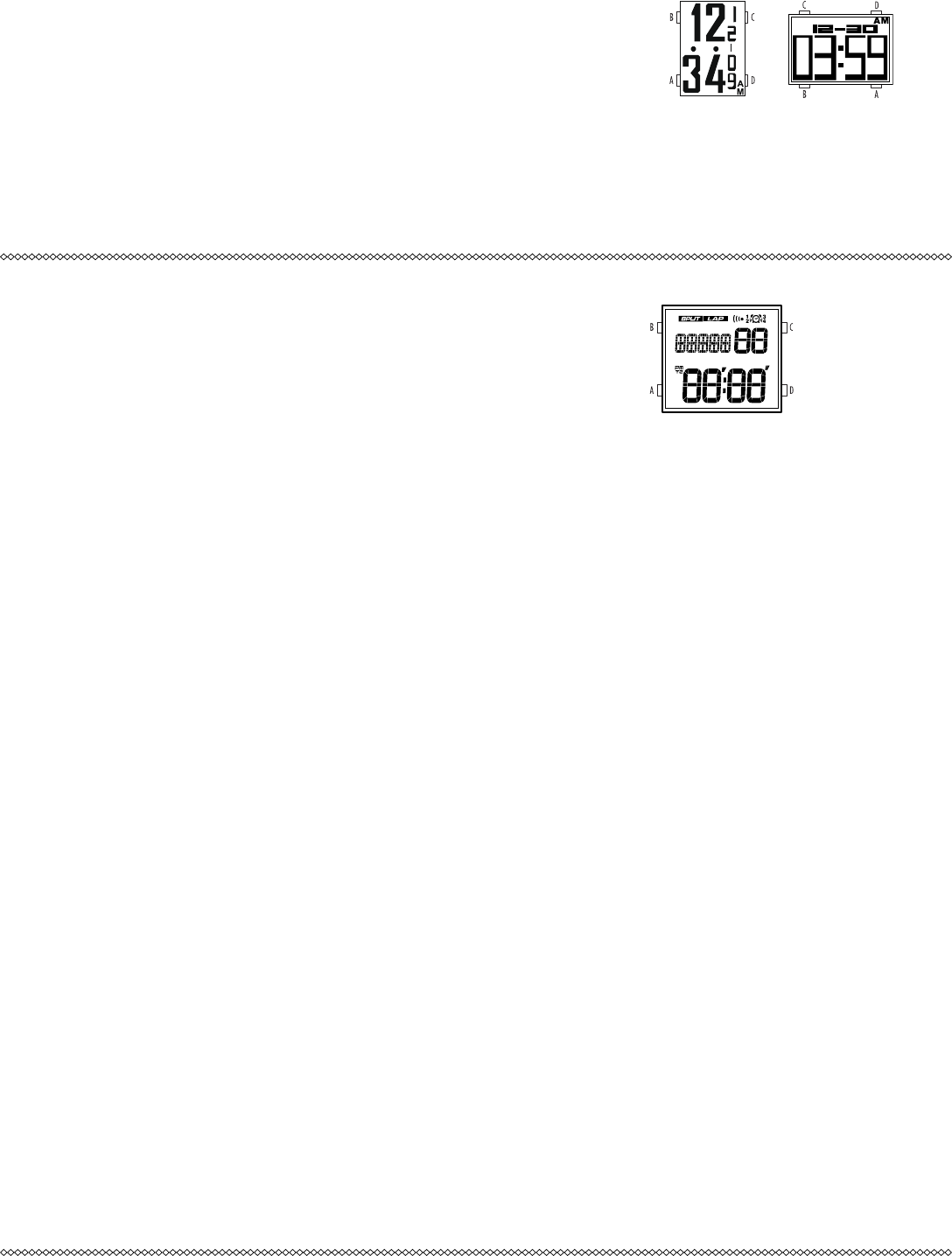

Loading…
التقييم
قم بإخبارنا عن رأيك في ساعة NY2760 Geenpoint DKNY عن طريق ترك تقييم للمنتج. هل تريد أن تشارك بتجاربك مع هذا المنتج أو طرح سؤال ما؟ يرجى ترك تعليق في أسفل الصفحة.المزيد عن دليل المستخدم هذا
نحن ندرك أنه من الجيد أن يكون لديك دليل ورقي لـ ساعة NY2760 Geenpoint DKNY الخاص بك. يمكنك دائمًا تنزيل الدليل من موقعنا الإلكتروني وطباعته بنفسك. إذا كنت ترغب في الحصول على الدليل الأصلي، فنوصيك بالاتصال بـ DKNY. قد يكون بمقدورهم تقديم دليل أصلي. هل تبحث عن دليل ساعة NY2760 Geenpoint DKNY الخاص بك بلغة مختلفة؟ اختر لغتك المفضلة على صفحتنا الرئيسية وابحث عن رقم الطراز لمعرفة ما إذا كان متوفرًا لدينا.
تحديد
| الاسم التجاري | DKNY |
| نموذج | NY2760 Geenpoint |
| فئة | ساعات |
| نوع الملف | |
| حجم الملف | 3.81 MB |
كافة الأدلة لـ ساعات DKNY
المزيد من أدلة ساعات
الأسئلة المتداولة حول ساعة NY2760 Geenpoint DKNY
يبحث فريق الدعم لدينا عن معلومات مفيدة عن المنتج وإجابات على الأسئلة المتكررة. وإذا وجت عدم دقة في أسئلتنا المتكررة، فيرجى إخبارنا بذلك عن طريق استخدام استمارة الاتصال بنا.
تتأكسد بطارية جهازي ، فهل يمكنني استخدامها بأمان؟ تم التحقق
نعم ، لا يزال من الممكن استخدام الجهاز بأمان. أولاً ، قم بإزالة البطارية المؤكسدة. لا تستخدم الأيدي العارية للقيام بذلك. ثم نظف حجرة البطارية بقطعة قطن مغموسة في الخل أو عصير الليمون. اتركه يجف وأدخل بطاريات جديدة.
كان ذلك مفيدا (790) اقرأ أكثرساعتي الميكانيكية تعمل بسرعة ، ماذا أفعل؟ تم التحقق
قد يكون هذا بسبب التعرض لمجال مغناطيسي. يمكن حلها من خلال عملية إزالة المغناطيسية التي يقوم بها صانع ساعات محترف.
كان ذلك مفيدا (762) اقرأ أكثرماذا يعني AM و PM؟ تم التحقق
AM تعني Ante Meridiem وتشير إلى أن الوقت قبل منتصف النهار. يشير PM إلى Post Meridiem ويشير إلى أن الوقت قد تجاوز منتصف النهار.
كان ذلك مفيدا (655) اقرأ أكثرما هو الكرونوغراف؟ تم التحقق
"الكرونوغراف" حرفيا "كاتب الوقت". يستخدم المصطلح لوصف الساعات والساعات التي تخبرنا بالوقت من اليوم بالإضافة إلى قياس فترة زمنية معينة ، مثل ساعة الإيقاف.
كان ذلك مفيدا (570) اقرأ أكثرما هو توقيت جرينتش؟ تم التحقق
GMT تعني توقيت غرينتش (يُطلق عليه أحيانًا UTC ، وهو يشير إلى التوقيت العالمي المنسق). إنه وقت خط الطول 0 الذي يمر عبر غرينتش بالقرب من لندن.
كان ذلك مفيدا (395) اقرأ أكثرما هي حركة الكوارتز؟ تم التحقق
الساعات والساعات بحركة كوارتز تعمل ببطارية. يرسل هذا تيارًا كهربائيًا عبر بلورات الكوارتز التي ستهتز. تنتقل هذه الاهتزازات إلى الحركة. نظرًا لأن الاهتزازات لها تردد ثابت ، فإن الساعات ذات حركة الكوارتز تكون دقيقة للغاية.
كان ذلك مفيدا (394) اقرأ أكثر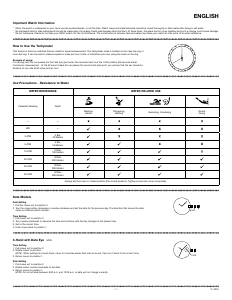

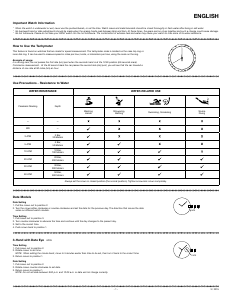
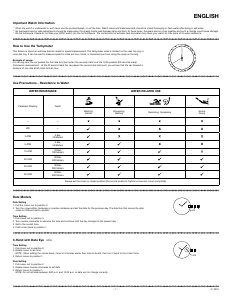
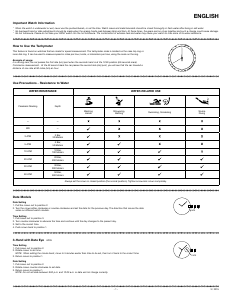
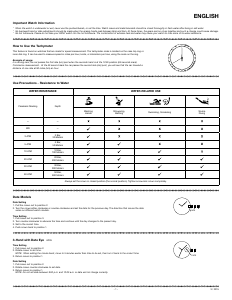
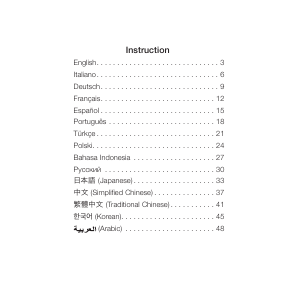
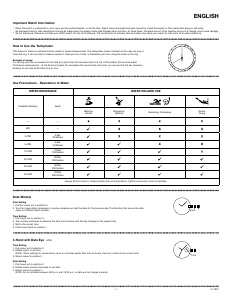
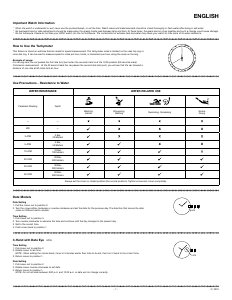
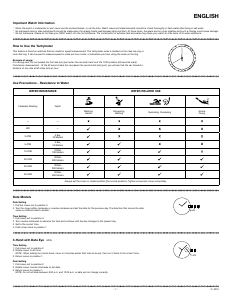
انضم للمحادثة المتعلقة بهذا المنتج
هنا يمكنك مشاركة رأيك حول ساعة NY2760 Geenpoint DKNY. إذا كان لديك سؤال، فاقرأ الدليل بعناية أولاً. يمكن طلب الدليل باستخدام نموذج الاتصال الخاص بنا.