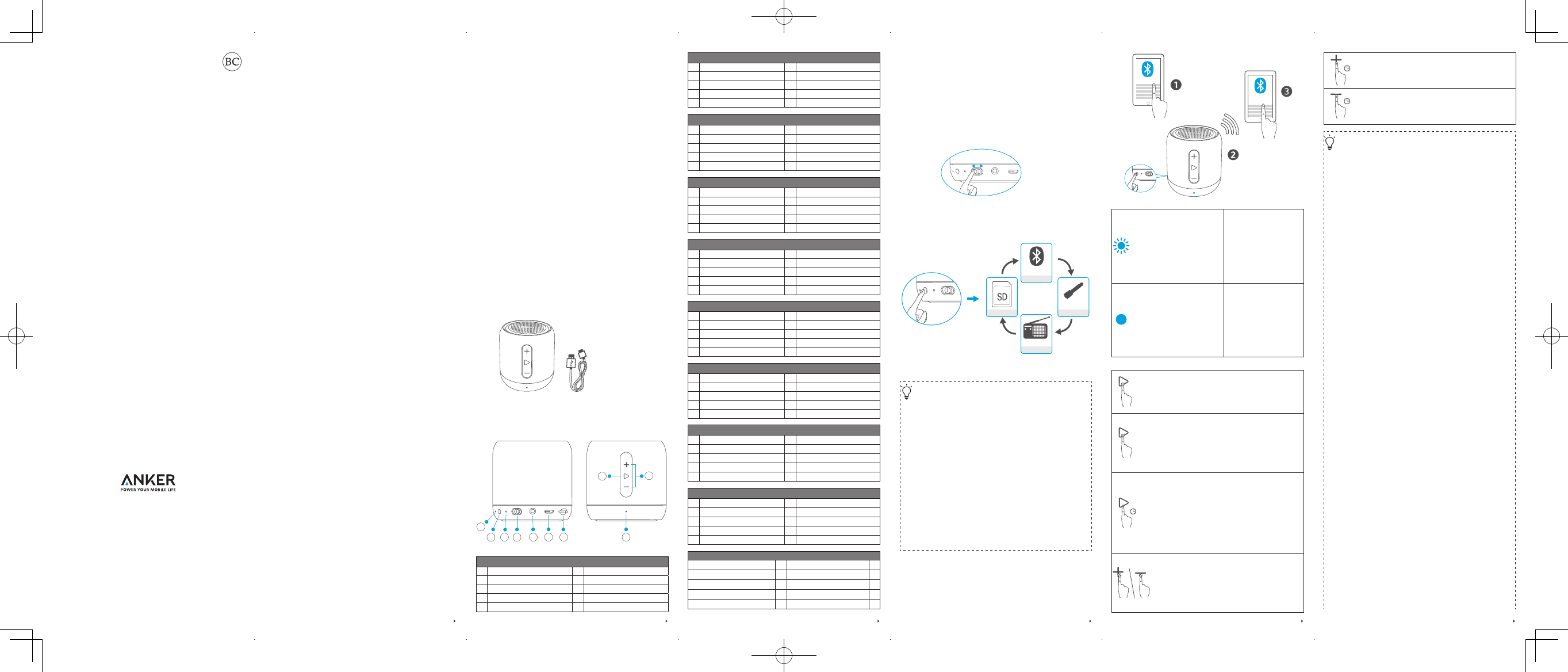
Safety instructions
Sicherheitshinweise | 安全にご使用いただくために | Consignes de sécurité
Istruzioni di sicurezza | Instrucciones de seguridad | Instruções de segurança
| |
① Avoid dropping.
Lassen Sie das Gerät nicht fallen.
過度な衝撃を与えないでください。
Ne pas faire tomber.
Non far cadere.
Evitar caídas.
Evite derrubar.
.
② Do not disassemble.
Nehmen Sie das Gerät nicht auseinander.
危険ですので分解しないでください。
Ne pas désassembler.
Non smontare.
No desarmar.
Não desmonte.
.
③ Do not submerge in water.
Nicht in Wasser eintauchen.
水に沈めないでください。
Ne pas immerger dans l’eau.
Non immergere in acqua.
No sumergir en agua.
Não mergulhe na água.
.
④ Avoid extreme temperatures.
Vermeiden Sie extreme Temperaturen.
極端な温度下では使用しないでください。
Eviter les températures extrêmes.
Tenere lontano da temperature estreme.
Mantener alejado de temperaturas extremas.
Evite temperaturas extremas.
.
.
⑤ Do not use the device outdoors during thunderstorms.
Das Gerät darf nicht im Freien während eines Gewitters genutzt
werden.
雷雨の激しい時はご使用を控えてください。
Ne pas utiliser cet appareil en extérieur lors d’orages.
Non utilizzare il dispositivo in ambienti esterni durante temporali.
No usar el dispositivo a la intemperie durante tormentas eléctricas.
Não use o dispositivo em áreas externas durante tempestades.
.
.
Owner’s Manual
SoundCore mini
Bedienungsanleitung | 取扱説明書 | Guide d’Utilisation
Guida d’Utilizzo | Manual de Instrucciones | Manual de Instruções
| |
⑥ Use original or certified cables.
Verwenden Sie originale oder zertifizierte Kabel.
純正または認証されたケーブルをご使用ください。
N’utiliser que des câbles originaux ou certifiés.
Utilizzare cavi originali e/o certificati.
Usar cables originales y/o certificados.
Use cabos originais ou certificados.
.
.
⑦ Do not use any corrosive cleaner/oil to clean.
Verwenden Sie keine ätzenden Reinigungsmittel oder Öl zum Reinigen.
腐食防止剤や消毒用オイルは使用しないでください。
Ne pas utiliser d’huile ou de produit de nettoyage corrosif.
Non utilizzare liquidi corrosivi per la pulizia.
No limpiar con sustancias/aceites corrosivos.
Não limpe com limpadores/óleos corrosivos.
/ ,
.
.
⑧ Do not expose batteries to high heat as direct sun light, fire and Etc.
What’s Included
Packungsinhalt | パッケージ内容 | Contenu du pack
Contenuto della confezione | Contenido | O que está incluído |
|
At a Glance
Auf einen Blick | | Aperçu | Sintesi | Síntesis| Visão rápida
| |
2
1
3
4
7
5
6
10
8
9
English
1 Microphone 6 Micro USB charging port
2 Mode button 7 SD card slot
3 Battery indicator 8 Volume buttons
4 Power switch 9 Multi-function button
5 3.5mm Aux input 10 Status indicator
Deutsch
1 Mikrofon 6 Micro-USB-Ladeport
2 Modustaste 7 SD-Kartenschlitz
3 Akkuanzeige 8 Lautstärkeregler
4 Ein-/Ausschalter 9 Multifunktions-Knopf
5
3.5mm Aux-Input
10 Statusindikator
日本語
1
マイク
6 Micro USB充電ポート
2
モードボタン
7 SDカードスロット
3
バッテリー表示
8
音量調節ボタン
4 電源ボタン 9 多機能ボタン
5 3.5mm AUX入力 10 状態表示
Français
1 Microphone 6 Port de charge Micro USB
2 Bouton mode 7 Port carte SD
3 Indicateur de batterie 8 Boutons de volume
4 Interrupteur 9 Bouton Multi-fonction
5 Entrée Aux 3,5 mm 10 Indicateur de statut
Italiano
1 Microfono 6 Porta di ricarica micro USB
2 Pulsante modalità 7 Porta SD card
3 Indicatore di batteria 8 Pulsanti volume
4
Interruttore
9
Pulsante multi-funzione
5
Entrata Aux 3,5 mm
10
Indicatore di stato
Español
1 Micrófono 6 Puerto de carga micro USB
2 Botón de modo 7 Ranura tarjeta SD
3 Indicador de batería 8 Botones de volumen
4
Interruptor
9
Botón multifunción
5
Entrada Aux 3,5 mm
10
Indicador de estado
Português
1 Microfone 6
Porta de carregamento micro USB
2 Botão Modo 7 Slot para cartão SD
3 Indicador da bateria 8 Botões de volume
4 Botão Liga/Desliga 9 Botão Multifunções
5 Entrada aux. de 3,5 mm 10 Indicador de status
1
6
USB
2
7 SD
3
8
4
9
5
10
P
1
6
micro-USB
2
""
7
SD-
3
8
4
9
5
AUX 3,5
10
USB
6
1
SD
7
2
8
3
9
4
10
3,5Aux
5
Using Your SoundCore
So verwenden Sie Ihren SoundCore | SoundCoreの使用方法
Utilisation de votre SoundCore | Utiizzare il tuo SoundCore
Usar Tu SoundCore | Como usar o SoundCore | SoundCore
SoundCore | SoundCore
1. Turn on / o
Ein-/Ausschalten | 電源オン / オフ | Allumer/Eteindre
Accendere / Spegnere | Encender/apagar | Ligar/Desligar
/ | / |
2. Select mode
Modus auswählen | モードを選択 | Sélection du mode
Selezione modalità | Seleccionar modo | Modo de seleção
| |
FM Radio
Bluetooth
AUX
c
a
bd
Plugging in an audio cable or inserting an SD card will
automatically switch to Aux or SD card mode.
Wenn Sie ein Audio-Kabel einstecken oder eine SD-Karte einführen wird
automatisch in den AUX- beziehungsweise SD-Karten-Modus gewechselt.
オーディオケーブルを差し込んだ時およびSDカードを挿入した時は、自動的に対
応するモードに切り替わります。
Brancher un câble audio ou insérer une carte SD fera automatiquement basculer
l'enceinte vers le mode concerné.
Il collegamento di un cavo audio o l'inserzione di una scheda SD attiveranno
automaticamente la modalità Aux o scheda SD.
Cuando se conecta un cable aux o tarjeta SD el modo se ajustará automáticamente
según la fuente de sonido.
Ao conectar um cabo de áudio ou inserir um cartão SD, o modo Aux. ou de cartão
SD é automaticamente ativado.
SDSoundCoreAUXSD
SD-
Aux SD-.
SDAuxSD
a. Bluetooth mode
Bluetooth-Modus | Bluetoothモード
Mode Bluetooth | Modalità Bluetooth
Modo Bluetooth | Modo Bluetooth |
Bluetooth |Bluetooth
Bluetooth ON
Anker
SoundCore mini
Rapidly flashing blue
Schnell blau blinkend
青色ライトの早い点滅
Voyant bleu clignotant rapidement
Blu lampeggiante (rapido)
Azul intermitente rápido
Luz azul piscando rapidamente
LED
Pairing mode
Pairing-Modus
ペアリングモード
Mode jumelage
Modalità accoppiamento
Modo emparejamiento
Modo de emparelhamento
Steady blue
Durchgehend blau
青色ライトの点灯
Voyant bleu fixe
Blu fisso
Azul fijo
Luz azul constante
LED
Connected to a device
Mit Gerät verbunden
機器と接続
Connectée à un appareil
Collegato ad un dispositivo
Conectado a un dispositivo
Conectado a um dispositivo
× 1
Play / pause
Play / Pause | 再生 / 一時停止 | Lecture / Pause
Play / Pausa | Reproducir / pausa | Reproduzir/Pausar
/
| /
× 1
Answer / end call
Anruf annehmen / beenden | 電話に出る / 終了
Décrocher / Raccrocher
Rispondere / terminare la chiamata
Responder / terminar llamada
Atender/Encerrar chamada | /
/
|
2s
Activate Siri / other voice control software
Siri / andere Sprachkontrolle aktivieren
Siriや音声認識ソフトの起動
Activer Siri / autres commandes vocales
Attivare Siri / altri controlli vocali
Activar Siri / otros mandos de voz
Ativar Siri/outro software de controle de voz
Siri
Siri /
Siri
Volume up / down
Lautstärke hoch / runter | 音量アップ / ダウン
Augmenter / Baisser le volume
Alzare / abbassare il volume | Subir / bajar volumen
Aumentar/Diminuir volume | /
/
51005001100 V06
Product Number A3101
Bluetooth Speaker
Next track
Nächster Titel | 次の曲 | Morceau suivant
Traccia successiva | Pista siguiente | Próxima faixa
| |
Previous track
Vorheriger Titel | 前の曲 | Morceau précédent
Traccia precedente | Pista anterior | Faixa anterior
| |
When turned on, SoundCore will automatically connect to the
last connected device if available. If not, SoundCore will enter
pairing mode.
Sobald der SoundCore eingeschaltet ist, verbindet er sich automatisch mit dem
zuletzt verbundenen Gerät. Ist das zuletzt verbundene Gerät nicht verfügbar,
schaltet er sich in den Pairing-Modus.
SoundCoreは電源をオンにしたとき、自動的に最後に接続した機器と接続します。
そうでない場合、SoundCoreはペアリングモードになります。
Une fois allumée, la SoundCore se connectera automatiquement au dernier
appareil associé si celui-ci est disponible. Sinon, elle entrera en mode jumelage.
Al momento dell’accensione, il SoundCore si connetterà automaticamente
all’ultimo dispositivo collegato, se disponibile. Altrimenti, entrerà in modalità
accoppiamento.
Al encenderse, SoundCore se conecta automáticamente al último dispositivo, en
caso de estar disponible. Si no, entra automáticamente en modo emparejamiento.
Quando ligado, o SoundCore conecta automaticamente com o último dispositivo
conectado, se disponível. Caso contrário, ele entra no modo de emparelhamento.
SoundCore
SoundCore
, .
SoundBuds .
SoundCore
. SoundCore
To pair a dierent device, first disable Bluetooth on the
connected device or press the Mode button for 3 seconds to
re-enter pairing mode. Then repeat the pairing steps.
Um ein anderes Gerät zu verbinden, deaktivieren Sie zuerst Bluetooth am bereits
verbundenen Gerät oder drücken Sie die Modustaste für 3 Sekunden um wieder in
den Pairingmodus einzutreten. Wiederholen Sie dann die Pairinganweisungen.
その他の機器と接続したい場合、接続していた機器との接続を解除、またはモー
ドボタンを3秒間押すと再度ペアリングモードになります。
Pour connecter un appareil diérent, éteignez d'abord le Bluetooth de l'appareil
connecté ou appuyez 3 secondes sur le bouton Mode. Répétez ensuite les étapes
de jumelage.
Per collegare un dispositivo dierente, disabilitare il Bluetooth nel dispositivo
connesso oppure tenere premuto il pulsante modalità per 3 secondi per rientrare
in modalità accoppiamento.
Para cambiar dispositivo emparejado, mantener presionado el botón Modo por
3 segundos o desactivar Bluetooth en el dispositivo conectado. Luego, volver a
emparejar.
Para emparelhar um dispositivo diferente, primeiro desative o Bluetooth no
dispositivo conectado ou pressione o botão Modo por três segundos para reativar
o modo de emparelhamento. Em seguida, repita as etapas de emparelhamento.
Mode
,
Bluetooth
3
.
.
3 Bluetooth
1 2 3 4 5 6
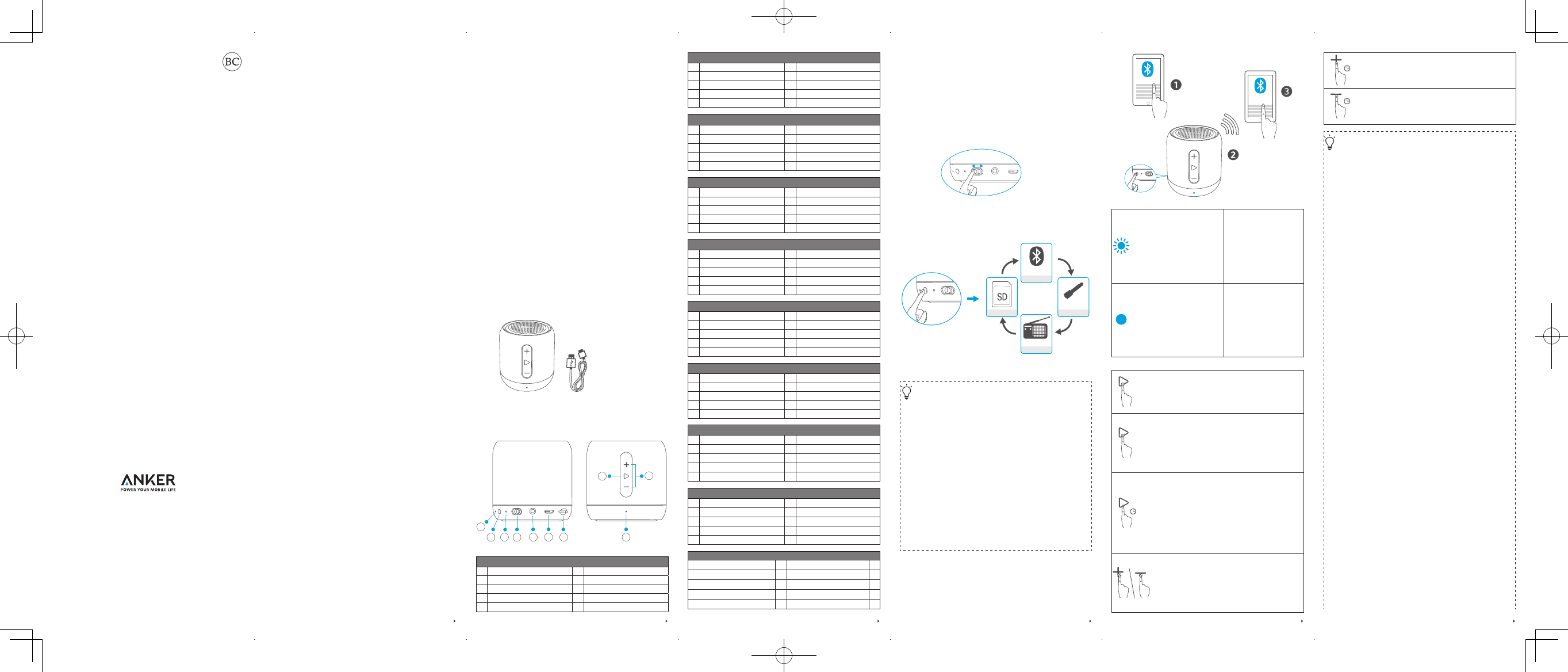



انضم للمحادثة المتعلقة بهذا المنتج
هنا يمكنك مشاركة رأيك حول مكبر الصوت A3101 SoundCore mini Anker. إذا كان لديك سؤال، فاقرأ الدليل بعناية أولاً. يمكن طلب الدليل باستخدام نموذج الاتصال الخاص بنا.
الإجابة | كان ذلك مفيدا (9) (ترجم من قبل جوجل)
الإجابة | كان ذلك مفيدا (6) اقرأ أكثر (ترجم من قبل جوجل)
كان ذلك مفيدا (0) (ترجم من قبل جوجل)
الإجابة | كان ذلك مفيدا (3) (ترجم من قبل جوجل)
الإجابة | كان ذلك مفيدا (2) (ترجم من قبل جوجل)
الإجابة | كان ذلك مفيدا (0) (ترجم من قبل جوجل)
الإجابة | كان ذلك مفيدا (0) (ترجم من قبل جوجل)
الإجابة | كان ذلك مفيدا (0) (ترجم من قبل جوجل)
الإجابة | كان ذلك مفيدا (0) (ترجم من قبل جوجل)